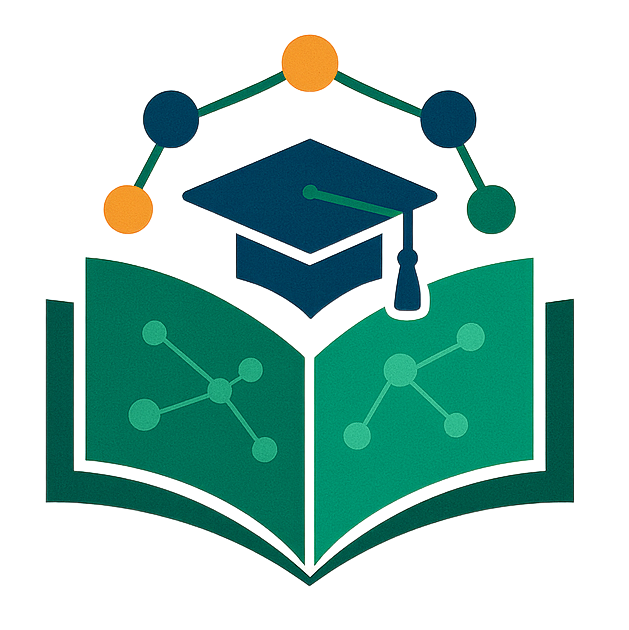Committed to Digital Inclusion
We believe everyone should have equal access to connect with the GSS Gwarinpa alumni community, regardless of ability or technology.
Our Commitment to Accessibility
GSS Gwarinpa Contact Book is committed to ensuring digital accessibility for people with disabilities. We are continually improving the user experience for everyone and applying the relevant accessibility standards.
Features We Provide
Keyboard Navigation
Full keyboard access with Tab, Enter, Escape, and arrow keys. Visible focus indicators show where you are on the page.
Screen Reader Compatibility
Semantic HTML with ARIA labels, roles, and live regions for announcements. Compatible with NVDA, JAWS, and VoiceOver.
Dark Mode
Toggle between light and dark themes or use your system preference. Reduces eye strain and improves readability in low-light conditions.
Reduced Motion
Respects prefers-reduced-motion settings. Decorative animations are automatically disabled for users sensitive to motion.
Responsive & Mobile-Friendly
Works seamlessly across devices. Touch-friendly targets meet minimum size requirements for easy interaction.
Skip Navigation
Skip links allow keyboard users to bypass repetitive navigation and jump directly to main content.
Accessible Forms
Properly labeled inputs with error messages. Clear instructions and validation feedback for all users.
Accessible Modals
Focus trapping, ESC to close, and proper announcements. Background content is hidden from screen readers when modal is open.
Standards & Compliance
We aim to conform to the Web Content Accessibility Guidelines (WCAG) 2.1 at Level AA. These guidelines explain how to make web content more accessible for people with disabilities.
What This Means
- Perceivable: Information and user interface components must be presentable to users in ways they can perceive.
- Operable: User interface components and navigation must be operable by everyone.
- Understandable: Information and the operation of the interface must be understandable.
- Robust: Content must be robust enough to be interpreted by a wide variety of user agents, including assistive technologies.
Known Limitations
We're Transparent About Our Progress
While we strive for full accessibility, we acknowledge that some areas may not yet meet all WCAG 2.1 Level AA criteria. We are actively working to improve these areas:
- • Some user-generated content (photos, comments) may not include adequate alternative text
- • Certain third-party embedded content may have accessibility limitations
- • We continue to audit and improve color contrast ratios across all components
We Want to Hear From You
Your feedback helps us improve. If you encounter any accessibility barriers or have suggestions, please let us know.
We aim to respond to accessibility feedback within 3-5 business days
Helpful Resources
Introduction to Web Accessibility
Learn about web accessibility from W3C's Web Accessibility Initiative
Visit W3C WAIWCAG Guidelines
Understand the Web Content Accessibility Guidelines we follow
Learn about WCAGColor Contrast Checker
Test color combinations for sufficient contrast ratios
Check ContrastNVDA Screen Reader
Free, open-source screen reader for Windows users
Download NVDATechnical Specifications
- Tested With
-
- • NVDA (Windows), JAWS (Windows), VoiceOver (macOS/iOS)
- • Chrome, Firefox, Safari, Edge (latest versions)
- • Desktop, tablet, and mobile devices
- Technologies Used
-
- • Semantic HTML5 elements
- • ARIA landmarks and labels
- • Responsive CSS with Tailwind
- • Progressive enhancement JavaScript
- Last Audit
- January 2026